Speedy Go VOD installation Guide for Firestick devices
These same steps also work for those using the Firestick Lite, Fire TV Stick 4K, 3rd Gen Fire TV Stick, Fire TVs, Fire TV Cube, and any Fire TV device.
Step 1: Open Firestick Home
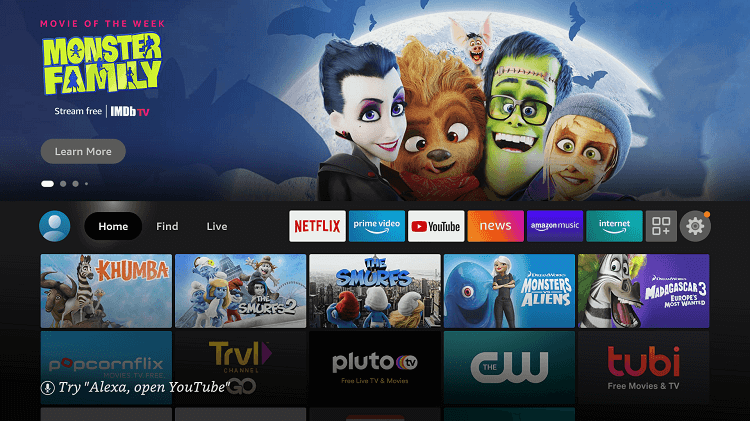
Step 2: Click on the Settings icon
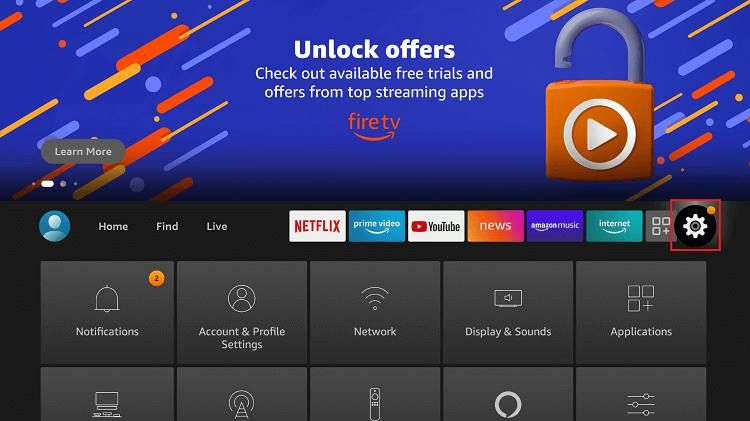
Step 3: Select My Fire TV
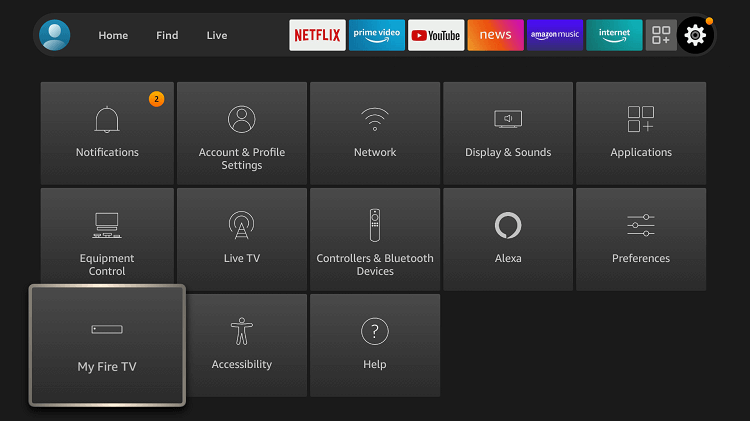
Step 4: Choose Developer Options
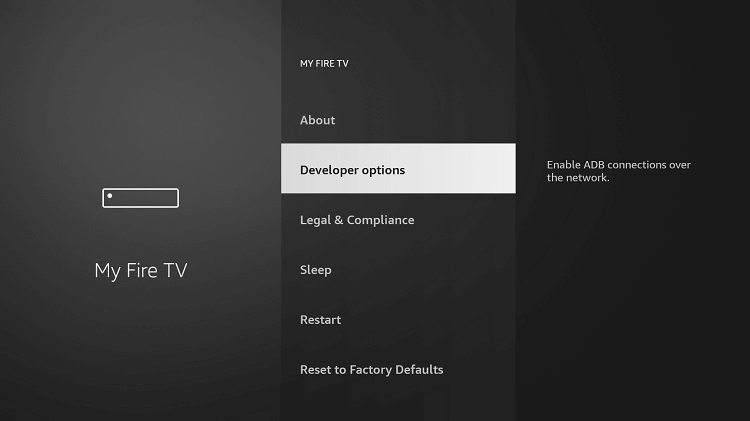
Step 5: Click on Apps from Unknown Sources
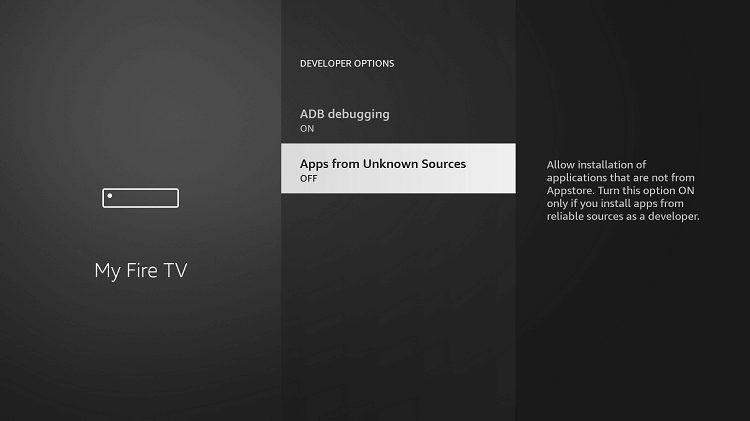
Step 6: Click on Turn On
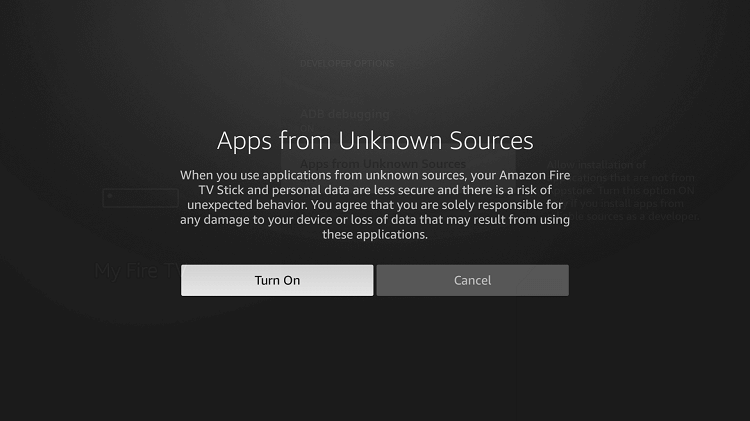
Step 7: Navigate back to the home page and select the Find menu
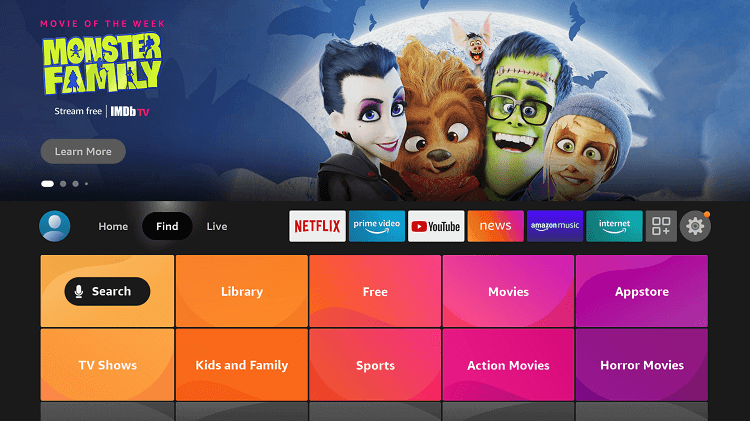
Step 8: Click on the Search option
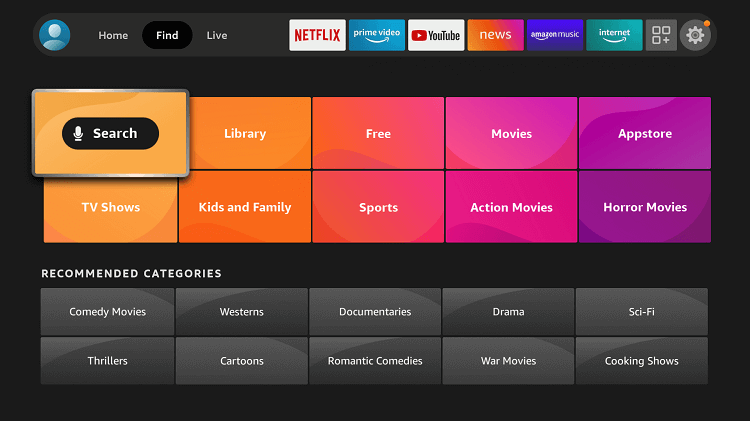
Step 9: Type “Downloader” and select it from the list
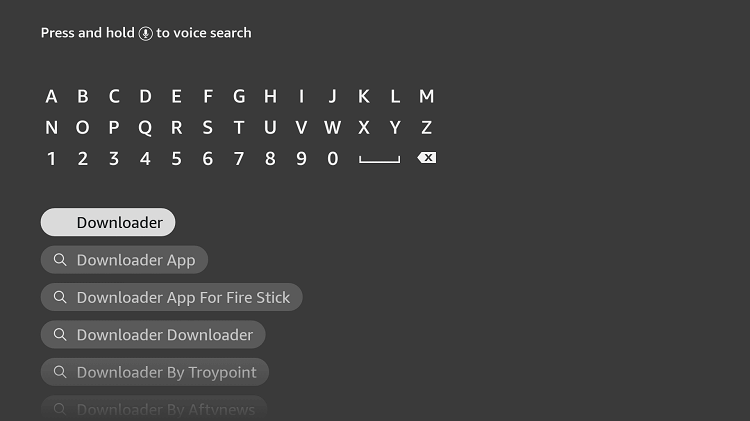
Step 10: Select the Downloader icon
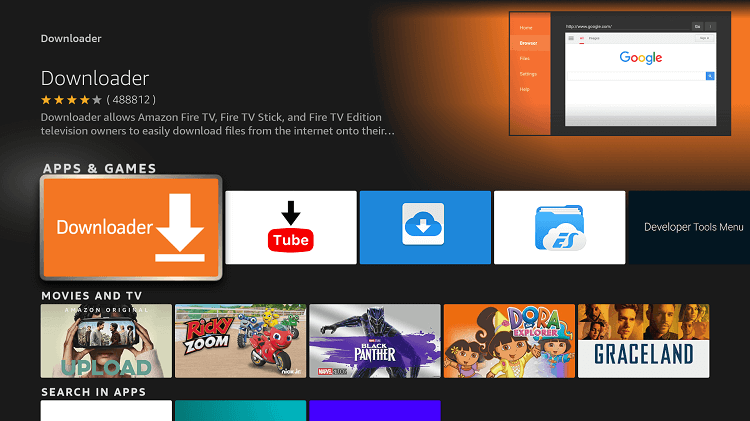
Step 11: Click on “Get/Download” and wait for the app to install
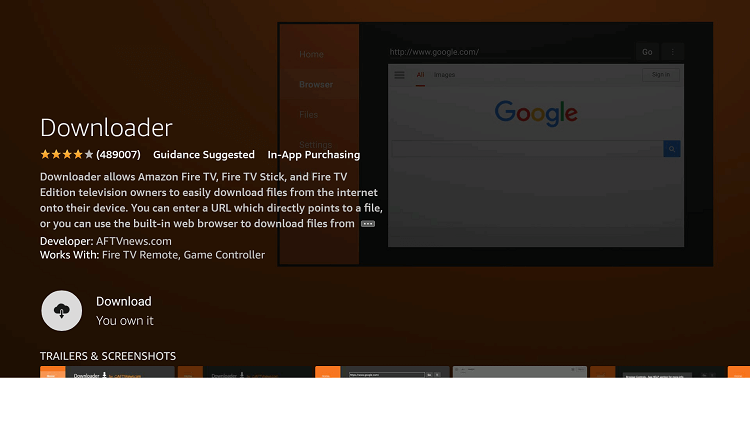
Step 12: Wait until the download is completed
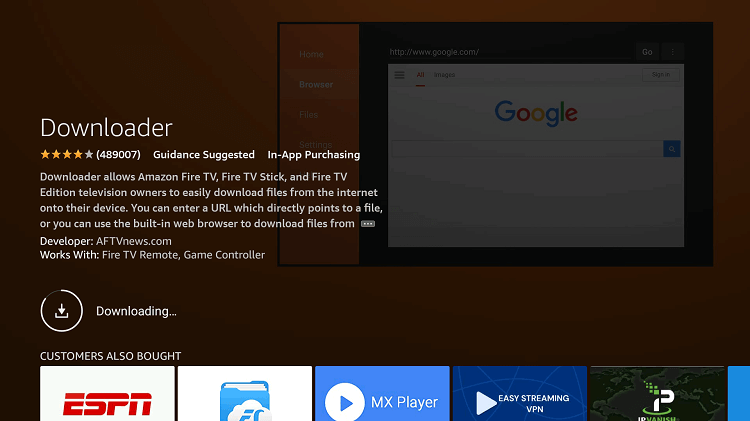
Step 13: Click on Open to run the Downloader app
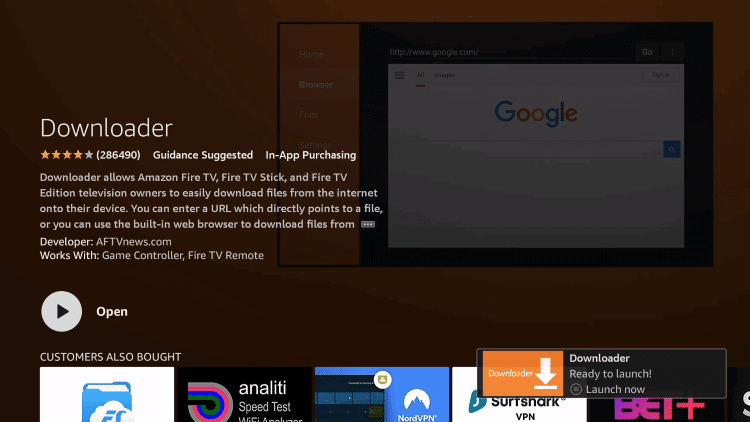
Step 14: Once the downloader opens, click on Allow
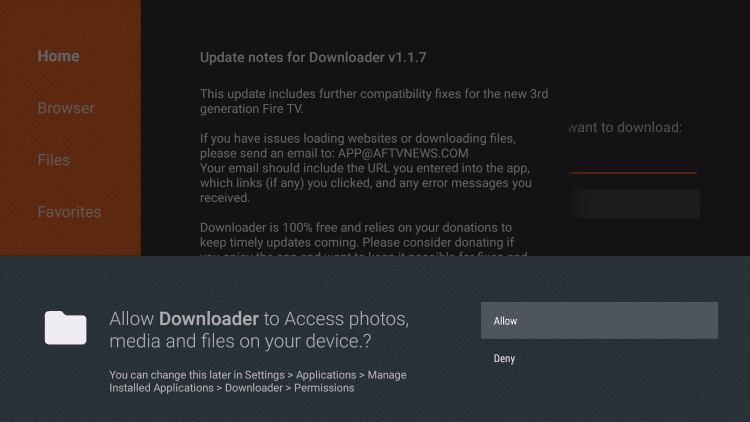
Step 15: A prompt will be displayed, click OK
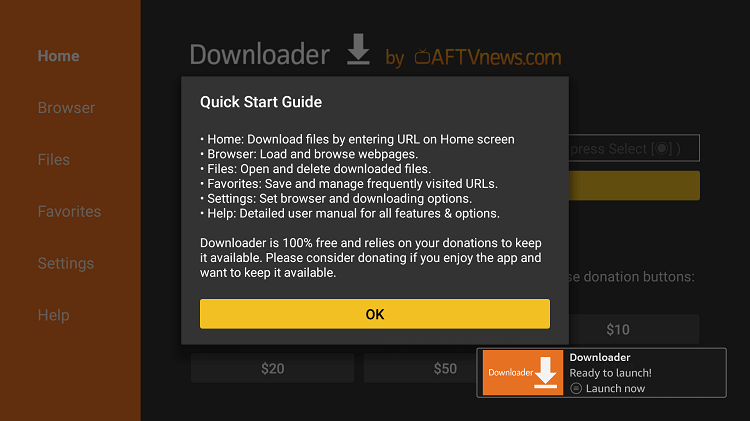
Step 16: By default Home tab would be open with a text box displayed on the right side
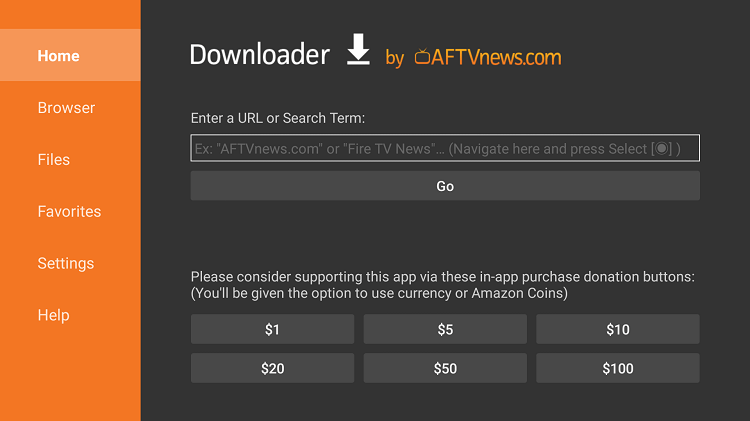
Step 17: Enter this exact URL bit.ly/speedyvod (note: the 4th letter is a small L) and click “Go”

Step 18: Wait a few minutes for the SpeedyGoVOD APK file to be downloaded

Step 19: As soon as the file downloads, click on Next

Step 20: Then click on Install

Step 21: Wait for a couple of minutes for the APK file to install

Step 22: A notification will show that the Speedy Go VOD app has been installed, click OPEN

Step 23: The Speedy GO VOD app opens. Enter your service Username and Password.
If you do not how to find service details CLICK HERE

SpeedyGo VOD is now installed on your Amazon Fire TV Stick and ready to entertain you on the big screen.

